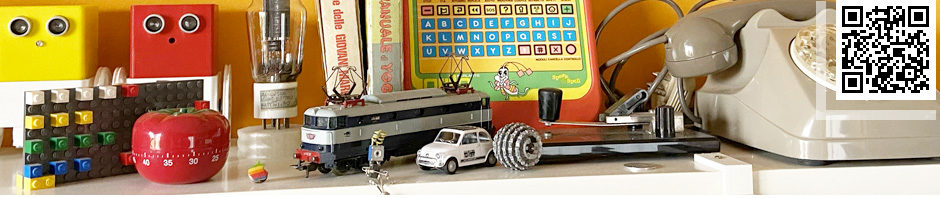Ricevo e volentieri pubblico la mail che mi è giunta da una studentessa che mi chiede informazioni in merito alla programmazione in C su Lego Mindstorms NXT EV3.
Salve, mi chiamo Anna e frequento la 4IT presso l’Istituto Negrelli-Forcellini di Feltre (BL).
Stiamo iniziando un progetto di robotica con lo scopo di programmare il robot della Lego. Abbiamo già installato l’ambiente di sviluppo del robot compreso nella confezione. La mia domanda è: si può programmare in C anziché con il suo proprio ambiente di sviluppo? Se si, come devo fare?
Grazie per la disponibilità, buona giornata.
Sì è possibile questi alcuni riferimenti:
Ti suggerisco inoltre di sperimentare la versione in via di sviluppo JAsVAp di Steven Persyn, autore del famoso sito: thenxtstep su cui potrai trovare numerosissime risorse che potranno esserti utili per la costruzione dei tuoi robot.
Ho avuto modo di sperimentare questo IDE è lo trovo estremamente interessante.
Questo il post di riferimento: Programming EV3 in ANSI C
Steven Persyn scrive:
“Ever wanted to have a simple way for programming your Lego EV3 in it’s native programming language ANSI C? Well now it is possible! I have made an IDE application for it.
Your code will be running super fast as it is compiled to run directly on your CPU and not for an intermediat virtual machine!!!
And the best thing I want to share it with everybody for FREE. You can download it at my temporary website or on my onedrive.
A first version of documentation is included in the program it self ( README.txt ), but it may not be sufficient enough for everbody. When I find some more time I will create some more example project.
Some important features:
No need for a firmware upgrade!!! So an EV3 out of the box will do.
Your program can be executed from original Lego EV3 menu on your device!
You can setup a Telnet connection ( wifi connection – linux remote terminal ) and start your application in the terminal and even see println outputs!!! ( very handy for debugging )
Compile errors will be put in an output window to help you direct you to the line where the error occured!
Search with replace possibilities, for easy renaming and more
One click compile, download and run your application!
Buon Lavoro.